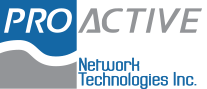New computers are anything but cheap. For this reason, just because your current Windows 10 computer is taking longer than normal to perform simple tasks doesn’t mean it’s time to buy a new one. Here are four tips to speed up your computer without spending a single dime:
Prevent programs from launching at startup
Windows makes certain programs readily available by loading them at startup.
4 Tips to boost your Windows 10 PC’s speed
4 ways to speed up Windows 10 for free
Windows 10 users normally complain that their computers tend to slow down after some time. They can add either a faster hard drive or more memory, but hardware is expensive. If you want to speed up the performance of your computer without spending cash, give the following tips a try.
Here are 5 types of virtualization
Companies of all sizes are embracing virtualization as a way to cut IT expenses, enhance security, and increase operational efficiency. But while people are already aware of its benefits, many are still in the dark when it comes to the different types of virtualization.
The new face of e-marketing: IG stories
Scroll, double-tap, repeat, might have been the original Instagram-ing routine, but not anymore. After partnering with global advertising giants, IG is introducing its latest feature: Stories. With it, you can share short videos, or even personally decorated snapshots of your daily life.
Three client level virtualization options
Server-hosted delivery of client applications is hardly new. Whether it was Microsoft Windows Terminal Services back in 1996 or the Remote Desktop Services of today, it has been around for a while now. With client virtualization, boundaries of traditional networks are done away with to allow rich client applications and environments to endpoints.
Healthcare’s technological makeover
We may expect to find computers everywhere these days, from our offices, schools and airports to our pockets and wrists, but until now there's not been much call for computers in our hospital operating rooms. But new technology is making waves in healthcare circles and could even save lives by helping surgeons and physicians make life and death decisions.
Speed up Windows 10 with these tips
You’re likely a busy person. So the last thing you want to be bothered with is a slow computer. If you’ve recently upgraded to Windows 10, you may be surprised (and slightly annoyed) to discover that it’s running much slower than expected. So what can you do? Here are a few steps you can take to significantly speed up your new OS.
Prevent programs from launching at startup
Windows loads several programs at startup so they’re quickly available.
5 types of virtualization defined
For many businesses, managing and maintaining their entire hardware and software infrastructure can be a daunting and prohibitively expensive task. But with the inception of virtualization, this is no longer an issue. Virtualization allows businesses to maximize the use of their IT resources at a reduced cost - this is why it has become so popular in the past few years.