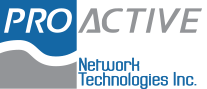Getting Google reviews for your business has never been more important. Consumers are scouring the internet for online reviews to help them in their purchase decisions, and Google’s new search algorithm is designed to lead people to high-quality products and services.
Tips on how to manage Google reviews
Make your life easier with these Office 365 tips
Your company may be done migrating to Office 365, but there’s still a lot you must do. Now that your productivity tools are online via the cloud, there are a few optimizations that will provide your users with a better experience.
Declutter your inbox
If you’re having trouble managing the overwhelming amount of emails in your inbox, then using Office 365’s “Clutter” feature can clear up some space.
Six handy Gmail tips for your business
Time is of the essence, especially for small- or medium-sized businesses. To keep up with your competitors, spending most of your day rummaging through your inbox won’t help. Use these Gmail tips and tricks and spend less time in front of the monitor and more time enhancing your bottom line.
Security policies for your business
Businesses rarely address cybersecurity in their company policies. With cybercrimes becoming more prevalent, it's important you inform staff about the threats they could be exposed to. Make sure your business and employees are safe with these security policies.
Virtualization is not the same as the cloud
Virtualization and cloud computing are two technologies that have long been confusing business owners. But that shouldn't be the case. Understanding the differences between the cloud and virtualization is the fastest way to use these technologies to your greatest advantage.
Best new features in the updated Gmail
Aside from a new look, Google introduced substantial improvements to Gmail, including functions that let you enable confidential mode, snooze emails, unsubscribe faster, and enjoy greater protection from spam. Here are the most notable ones.
Confidential Mode
This feature lets you set an expiration date for your email after which it self-destructs.
Tricks to make you work smarter in Outlook
Email users are always looking for a better way to organize their inboxes, personalize their email signatures, or streamline group communication. Fortunately, these features already exist for Outlook users. You just need to know where to look.
Clean Up your inbox
No matter inbox how meticulously organized your Outlook inbox is, there's always room for improvement.
The ultimate guide to manage Google reviews
Strategies for attracting new customers are always changing, and Google is shaking things up yet again. Apart from well-placed keywords and link-worthy content, reviews from sites like Facebook and Yelp will be displayed in the search results.
How Google changed search results
Google’s new search algorithm is designed to lead people to high-quality products and services.
Useful features on the new Outlook.com
Along with a new, clean look, Outlook.com introduces improvements that will make you and your staff’s lives easier. A more convenient mail sorting system, easy-to-implement social media integration, and enhanced security features are some of the advantages users should be excited about.
Six Gmail tips you should start using
24 hours seem to pass by in the blink of an eye, especially if you’re a small-business owner. In order to stand a chance against your competition, the last thing you should do is bury yourself in a mound of endless emails. With the following Gmail tips and tricks, you’ll be able to spend less time with your inbox and more time driving business growth.