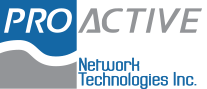Artificial intelligence (AI) has become a key feature in many tools, such as Microsoft’s Copilot in Windows and Google’s AI-powered search responses. Although these innovations are designed to enhance productivity, not everyone finds them beneficial.
5 Steps to limit AI in Windows and your web browsing
A technical deep dive: Google Cloud vs. Microsoft Azure

Behind the buzz of cloud computing lie powerhouses of innovation, with Google Cloud and Microsoft Azure at the forefront. But what sets these two platforms apart? In this article, we’ll analyze the architecture, tools, and technical capabilities of both, offering an in-depth look at how they handle workloads, scalability, and security to help you make an informed decision.
Secure your data on your Android device with the latest theft protection features

Smartphones are our digital lifelines, storing everything from our personal photos and messages to our bank account information. However, these devices are also prime targets for thieves looking to steal valuable data or resell the device for profit. To protect your device and its valuable data, Google is rolling out a suite of advanced security features for Android 10+ devices, with some features available in Android 15.
Before the theft: Proactive protection
Google is enhancing device security with these protection features designed to deter theft and keep your personal data safe:
Factory reset upgrade – Some criminals aim to quickly reset stolen devices for resale.
Google Chrome hacks to speed up your surfing

Is Google Chrome being sluggish and hampering your productivity? Don’t worry. The browser has a vast array of settings and customization options, and knowing how to work with these features holds the key to faster, more efficient surfing. From managing background processes to optimizing memory usage, the following Google Chrome hacks will give your browsing speed a serious boost, allowing you to get more done in less time.
5 Things you didn’t know you could do with your Android device and a Google account

Many people don't realize the full potential of syncing their devices with Google, but there are lots of great features that come along with doing so. Here are five of the best things you can do if you sync your Android device with Google.
Access browsing history and recently opened tabs
When you sync your device with Google’s native browser Chrome, you can view and access your browsing history and recently opened tabs.
5 Savvy Gmail features you should try
Today, over 1.8 billion people use Gmail, choosing it over other email services for its ease of use and productivity-boosting capabilities. They’ll be surprised to learn that they can still take their Gmail experience up a notch by putting the following features to use.
Improve your password management profile with single sign-on
The average business can have well over a thousand user accounts spread over many different online platforms and services. Securely managing all of these logins can get difficult, especially since users are usually left to handle different complex passwords.
Leverage your mobile device’s biometrics authentication capabilities
We live in an era of ramped up cyber criminality. Nowadays, attackers don’t just target big corporations and businesses, they also target individuals, so you should use every resource to protect your data. One excellent example is biometrics authentication in mobile devices.
Use Gmail with ease with these 5 tips
Gmail’s email management interface is a crowd favorite, owing to its pleasant aesthetics and intuitive design. But did you know that you can still take your Gmail experience up a notch? Try the following tricks.
Undo Send
In the fast-paced world of business, mistakes happen.
Google Chrome-Android syncs will revolutionize your daily life
Maximize your Android device’s potential by pairing it with Google Chrome’s powerful tools. You don’t need to manage several apps to do this — you can simply sync your Android phone with Google Chrome and have everything instantly within reach.