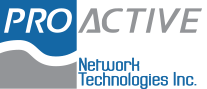An average business uses over a thousand cloud services. Even if small businesses use just a few dozen apps, securely managing account logins is still a huge hurdle for both users and administrators. Single sign-on (SSO) is an excellent solution to this issue, so let’s dive into how it works.
What is single sign-on and who is it for?
Mobile phone biometrics enhances security
Constantly using passwords on a smartphone can be a pain, not to mention a high security risk. Luckily, popular mobile browsers like Chrome and Firefox Lite are now supporting biometrics for authentication to make logging in to social media, email, and online shopping accounts easier and more secure.
5 ways to enhance Android security
It's normal for you to be emotionally attached to your mobile device, which is why you most likely sleep beside it at night. Like with all things important to you, you’ll want to take care of your Android phone. So if you value your personal data or the apps inside your Android device, it’s best to take its security seriously by enabling the following extra features.
Use Single Sign-On for login efficiency
No matter how valuable your cloud subscriptions are, each new set of login credentials users are forced to create and memorize adds another level of inefficiency. With Single Sign-On (SSO), you can create one user profile that logs you into all your online accounts.
Tips on how to manage Google reviews
Getting Google reviews for your business has never been more important. Consumers are scouring the internet for online reviews to help them in their purchase decisions, and Google’s new search algorithm is designed to lead people to high-quality products and services.
Android: Comparing Office 365 and Google Apps
There are so many variables to consider when choosing a software solution, especially now that cloud-based options run on mobile devices. If you’re choosing between Office 365 and Google Apps for productivity software, understanding what they’re capable of on an Android phone or tablet could make the choice much easier.
Six handy Gmail tips for your business
Time is of the essence, especially for small- or medium-sized businesses. To keep up with your competitors, spending most of your day rummaging through your inbox won’t help. Use these Gmail tips and tricks and spend less time in front of the monitor and more time enhancing your bottom line.
Google Pixel: An iPhone competitor
Although Google released its first high-end smartphone later than Apple and Samsung, its mobile devices have consistently been top performers. The latest version of its Pixel phones are out and there’s a lot to like for business users.
Models and pricing
The Pixel 3 comes in two models, each with two price points depending on how much storage you need.
Why sync your Android phone with Chrome?
Users of both Android phones and Google Chrome have reason to rejoice. Actually, make that five reasons — Android and Chrome synced together let you do a quintet of useful things. See for yourself.
Send directions from Google Maps to your Android phone
While Google Maps works great on smartphones, it’s often easier to use on larger screens.
Which web browser do you prefer?
To access the web when the internet was in its infancy, computer users could only choose between Netscape Navigator or Internet Explorer. Thanks to advancements in technology, people can now do their work in a browser. If you’re looking for an alternate way to surf the web, our list below will have an answer for you.