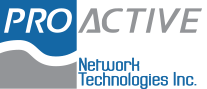With time, pesky dust and dirt build up sneakily within your device and can lead to overheating or failure. Heed our expert advice and make your computer's care a breeze.
Regularly clean computer components
Make it a habit to keep your monitors and peripherals clean by gently wiping them with a microfiber cloth specifically designed for computer components.
Proven tips for caring for your computer and other hardware

How to make your computer last longer
Prolong the life of your hardware with this checklist
Computers can be costly investments for businesses, which is why it’s important to extend their life as much as possible. By taking care of your computers, you can lower your maintenance costs and avoid constant upgrades. Read on to learn about how you can care for your computers.
Small company IT hardware checklist
The IT hardware issues your business experienced in previous years should, ideally, be a thing of the past. Although some minor issues may remain, they can be avoided by taking care of your computer hardware. The following checklist can help you better manage your hardware.
Manage your IT hardware better in the New Year
The new year doesn’t have to mean new IT hardware problems. Sure, some headaches are unavoidable, but you can start the year right by giving your computer hardware a little TLC. Let our handy hardware checklist be your guide.
✓ Clean up your computer components
Wipe your monitor with a clean, static-free fabric; remove excess dirt from your mouse’s exterior; and tidy up your keyboard with compressed air.