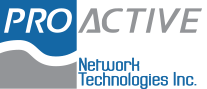When it comes to security updates, time is usually of the essence. The longer you wait to install a fix from a vendor, the higher the risk of being compromised. But in the cases of the Meltdown and Spectre flaws, you might be better off waiting until a more reliable patch is released.
Enlist IT help when installing CPU updates
Backup Android Files to PC or Mac
From important work contacts to your favorite holiday photos in Cabo, it’s hard to imagine losing files on your Android phone. In the event of your device getting stolen, lost, or damaged, it’s better to be prepared and make sure that your most precious data is backed up.
Say goodbye to pre-installed crapware
A newly bought PC with a heap of unwanted pre-installed trialware is a nightmare for us all. Once it’s on your computer, it will either keep urging you to upgrade to a more expensive version or bombarding you with loads of ads, some of which could compromise security.
Microsoft simplifies Outlook on desktop
Microsoft recently announced that it’s revamping Outlook’s user interface and improving certain features. The redesign is aimed at decluttering the desktop version and align it with the much cleaner and more user-friendly iOS version. Mac and Windows users can look forward to a sleeker design, better features, and reduced complexity.
How to avoid entrepreneurial hackers
Another Windows security vulnerability has been released, and it looks as though it will be only a few weeks before the next one arrives. How do we know this? Because a group of hackers are openly selling their secrets to whoever will pay. Read on to learn how to protect yourself from this dangerous group of cyber criminals.
Virtualization 101: Running Windows on a Mac
If you own an Apple computer, you might think it’s impossible to install Windows-based software on it. But with operating system (OS) virtualization, you can run any application you want and enjoy exciting new cross-platform features.
Configure an entire machine with a few clicks
With programs like VMware and Parallels, installing Microsoft’s OS on your Mac is almost as easy as creating a new document in Office.
What can users expect with Microsoft Edge?
Microsoft Edge has replaced Internet Explorer as the default web browser on Windows 10. Edge offers plenty of new features that optimize web searches and ensure a seamless transition from any web browser. Here is the rundown on some noteworthy features:
Import favorites
You can easily import the list of websites you've marked as favorites from any web browser to Microsoft Edge.
Don’t let your old PC go to waste!
Do you still have old PCs and laptops lying around somewhere? If you’re thinking about finally trashing them, don’t! Despite being big, slow, and prone to crashes, you can still make good use out of your old computer.
You might have to do some light upgrades like install more RAM and a bigger hard drive, depending on how old your PC is, but it’ll be worth it.
Precautions against WannaCry ransomware
The WannaCry ransomware, a type of malware that encrypts a victim’s files and extorts them for money, has already affected thousands of machines worldwide. Unfortunately, the success of this attack is just the beginning. According to security researchers, other hackers will probably develop stronger WannaCry variants in the coming months.
What will happen without Windows Vista?
As the saying goes, “All good things must come to an end.” Microsoft is saying goodbye to its 10-year-old operating system, Windows Vista. This means that from April 11th onwards, Windows Vista users won’t be receiving essential security and software updates.